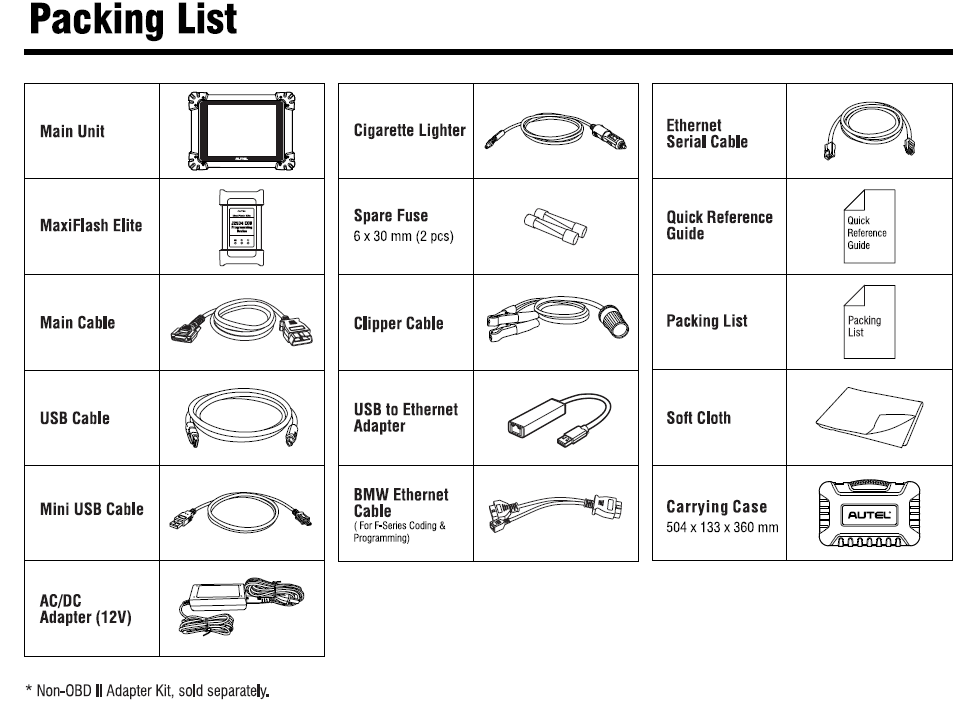MaxiTPMS ITS600/ITS600 Pro
The MaxiTPMS ITS600/ITS600 Pro is a wireless, touchscreen Android-based tablet that offers complete TPMS diagnostics and service functions. The tablet features a 5.5-inch color display and Bluetooth vehicle communication interface (VCI). Compatible with U.S, Asian and European TPMS-equipped vehicles, the ITS600/ITS600 Pro features an enhanced TPMS status screen, VINscan for rapid vehicle identification, two MX-Sensor programming options, OBDII relearn functionality and onscreen relearn instructions for all vehicles. The ITS600/ITS600 Pro can activate, read and relearn all known sensors, perform TPMS system diagnostics and four common maintenance services. Additionally, it provides DOT number scan, tire expiration notice, and access to recall lookup. The ITS600/ITS600 Pro is compatible with TBE200/TBE100 Tire Tread & Brake Disc Wear Analysis tool, sold separately. By providing an extensive series of tire-related features and functions, ITS600/ITS600 Pro is your ideal choice to complete
-
EVERYTHING TPMS SOLUTIONS
• Activates, reads and relearns all known sensors
• Enhanced, at-a-glance diagnostics status screen
• Fast OBDII relearn for most vehicles
• Program MX-Sensors to replace 99% of OE sensors
• Copy By OBD sensor programming for faster service
• Two MX-Sensor program modes; batch program up to 20 MX-Sensors
• Includes wireless Bluetooth vehicle communication interface (VCI)
• Tire pressure placard value reset
• Read/Clear TPMS system codes & view live data
• Free Wi-Fi software updates for the life of the tool
| Recommended Use | Indoor |
| Operating System | Android™ 9.0 |
| Processor | Quad-core processor (1.5 GHz) |
| Memory | 2GB RAM DDR4 & 64GB ROM |
| Display | 5.5-inch LCD capacitive touchscreen with 1280×720 resolution |
| Connectivity | • Wi-Fi • USB 2.0, Type C • BT |
| Sensors | Light sensor for brightness auto adjust |
| Audio input/output | Input: N/A Output: Beep |
| Power and Battery | • 3.8 V/5000 mAh lithium-polymer battery • Charges via 5 V AC/DC power supply |
| Battery Charging Input | 5 V/2 A |
| Power Consumption | 600 mA (LCD on with default brightness, Wi-Fi on) @3.8 V |
| Operating Temp. | -10 to 45°C(14 to 113°F) |
| Storage Temp. | -20 to 60°C (-4 to 140°F) |
| Dimensions (W x H x D) | 183.0 mm (7.2”) x 89.0 mm (3.5”) x 22.0 mm (0.87”) |
| Net Weight | 368 g (0.8 lb.) |
| Protocols | ISO9141-2, ISO14230-2,ISO15765, K/L-Line, Flashing Code, SAE-J1850 VPW, SAE-J1850PWM, ISO11898 (Highspeed, Middlespeed, Lowspeed and Singlewire CAN, fault-tolerant CAN), SAE J2610, GM UART,UART Echo Byte Protocol, Honda Diag-H Protocol, TP2.0, TP1.66 |
Your content goes here. Edit or remove this text inline or in the module Content settings. You can also style every aspect of this content in the module Design settings and even apply custom CSS to this text in the module Advanced settings.
|
MaxiSys MS908S Pro II |
MaxiSys MS908S II |
MaxiSys MS906TS |
MaxiSys MS906BT |
MaxiSys MS906 |
|
|
Function |
|||||
|
All Systems DTC Scan |
√ |
√ |
√ |
√ |
√ |
|
Service Function |
√ |
√ |
√ |
√ |
√ |
|
Bi-Directional Control |
√ |
√ |
√ |
√ |
√ |
|
Auto VIN Technology |
√ |
√ |
√ |
√ |
√ |
|
ECU Coding |
√ |
√ |
√ |
√ |
— |
|
ECU Programming |
√ |
— |
— |
— |
— |
|
MaxiFix Cloud-Based Info System |
√ |
√ |
√ |
√ |
√ |
|
Data Manager |
√ |
√ |
√ |
√ |
√ |
|
Shop Manager |
√ |
√ |
√ |
√ |
√ |
|
Remote Support |
√ |
√ |
√ |
√ |
√ |
|
Pre-scan Report & Post-scan Report |
North America Only |
North America Only |
√ |
North America Only |
North America Only |
|
Print Feature |
√ |
√ |
√ |
√ |
√ |
|
Multi-language Support |
√ |
√ |
√ |
√ |
√ |
|
Coverage |
|||||
|
Domestic/Asian/European Coverage(1996-Present) |
√ |
√ |
√ |
√ |
√ |
|
Hardware |
|||||
|
Display Size |
9.7″ |
9.7″ |
8″ |
8″ |
8″ |
|
Wireless VCI |
MaxiFlash Elite |
Wireless Diagnostic |
MaxiVCI V100 |
MaxiVCI V100 |
— |
|
Battery Life |
11000 mAh 3.7 V |
11000 mAh 3.7 V |
10000 mAh 3.7 V |
10000 mAh 3.7 V |
5000 mAh 3.7 V |
|
Memory Storage |
128GB |
128GB |
32GB |
32GB |
32GB |
|
Connector Kit |
√ |
√ |
√ |
√ |
√ |
|
Options |
|||||
|
TPMS |
— |
— |
√ |
— |
— |
|
Oscilloscope |
√ |
√ |
√ |
√ |
— |
|
Inspection Camera |
√ |
√ |
√ |
√ |
— |
|
ADAS |
√ |
√ |
— |
√ |
√ |
Your content goes here. Edit or remove this text inline or in the module Content settings. You can also style every aspect of this content in the module Design settings and even apply custom CSS to this text in the module Advanced settings.

Description
- Qualcomm 660 Octa-core processor (2.2GHz Quad-core A73 + 1.8 GHz Quad-core A53)
- 9.7-inch touchscreen Wi-Fi tablet
- Βluetooth-enabled VCI/J2534 pass thru programming device with wireless range up to 70 meters
- Rechargeable lithium battery delivers 7.5 hours of continuous performance on a single charge
- Comprehensive Service Menu for direct access to most commonly performed service tasks
- 128G storage memory for maintaining of all needed brand diagnostics software
- Android 10.0 operating system
- Extensive vehicle coverage •Comprehensive Service Menu for direct access to most commonly performed service tasks
- Read/Erase Codes on all available systems
- Perform bi-directional active tests
- Perform adaptations and coding
- View freeze frame data and view and graph systems live data
Specifications
| Operating System | Android 10.0 |
| Processor | Qualcomm 660 Octa-core Processor (2.2GHz Quad-core A73 + 1.8GHz Quad-core A53) |
| Memory | 4GB RAM &128GB On-board Memory |
| Display | 9.7 inch LED capacitive touch screen with 2048×1536 resolution |
| Connectivity |
Wi-Fi (802.11 a/b/g/n/ac) USB 2.0 (2 USB TYPE-A ports and a Mini USB port) SD Card (Support up to 64GB) HDMI |
| Camera (rear) | 16 Megapixel, AF with Flashlight |
| Sensors | Gravity Accelerometer, Ambient Light Sensor (ALS) |
| Audio Input/Output | Microphone Dual Speakers 3-Band 3.5 mm stereo/standard headset jack |
| Power and Battery | 11000 mAh 3.7 V lithium-polymer battery Charging via 12 V AC/DC power supply with the temperature between 0°C and 45°C |
| Input Voltage | 12V (9-24 V) |
| Power Consumption | 6.5W |
| Operating Temp | 0 to 50°C (32 to 122°F) |
| Storage Temp | -20 to 60°C (-4 to 140°F) |
| Dimensions(WXHX D) | 300 mm (11.81”) x 220 mm (8.66”) x 50 mm (1.97”) |
| Weight | NW: 1.42 kg (3.13 lb.) GW: 8.052 kg (17.75 lb.) |
| Protocols | ISO 9142-2, ISO 14230-2, ISO 15765-4, K/L-Line, Flashing Code, SAE-J1850 VPW, SAE-J1850 PWM, CAN ISO 11898, Highspeed, Middlespeed, Lowspeed and Singlewire CAN,GM UART, UART Echo Byte Protocol, Honda Diag-H Protocol, TP 2.0, TP 1.6, SAE J1939,SAE J1708, Fault-Tolerant CAN |
Video
Your content goes here. Edit or remove this text inline or in the module Content settings. You can also style every aspect of this content in the module Design settings and even apply custom CSS to this text in the module Advanced settings.
Comparison
|
MaxiSys MS908S Pro II |
MaxiSys MS908S II |
MaxiSys MS906TS |
MaxiSys MS906BT |
MaxiSys MS906 |
|
| Function | |||||
| All Systems DTC Scan | √ | √ | √ | √ | √ |
| Service Function | √ | √ | √ | √ | √ |
| Bi-Directional Control | √ | √ | √ | √ | √ |
| Auto VIN Technology | √ | √ | √ | √ | √ |
| ECU Coding | √ | √ | √ | √ | — |
| ECU Programming | √ | — | — | — | — |
| MaxiFix Cloud-Based Info System | √ | √ | √ | √ | √ |
| Data Manager | √ | √ | √ | √ | √ |
| Shop Manager | √ | √ | √ | √ | √ |
| Remote Support | √ | √ | √ | √ | √ |
| Pre-scan Report & Post-scan Report | North America Only | North America Only | √ | North America Only | North America Only |
| Print Feature | √ | √ | √ | √ | √ |
| Multi-language Support | √ | √ | √ | √ | √ |
| Coverage | |||||
| Domestic/Asian/European Coverage(1996-Present) | √ | √ | √ | √ | √ |
| Hardware | |||||
| Display Size | 9.7″ | 9.7″ | 8″ | 8″ | 8″ |
| Wireless VCI | MaxiFlash Elite | Wireless Diagnostic Interface |
MaxiVCI V100 | MaxiVCI V100 | — |
| Battery Life | 11000 mAh 3.7 V | 11000 mAh 3.7 V | 10000 mAh 3.7 V | 10000 mAh 3.7 V | 5000 mAh 3.7 V |
| Memory Storage | 128GB | 128GB | 32GB | 32GB | 32GB |
| Connector Kit | √ | √ | √ | √ | √ |
| Options | |||||
| TPMS | — | — | √ | — | — |
| Oscilloscope | √ | √ | √ | √ | — |
| Inspection Camera | √ | √ | √ | √ | — |
| ADAS | √ | √ | — | √ | √ |
Downloads
Your content goes here. Edit or remove this text inline or in the module Content settings. You can also style every aspect of this content in the module Design settings and even apply custom CSS to this text in the module Advanced settings.